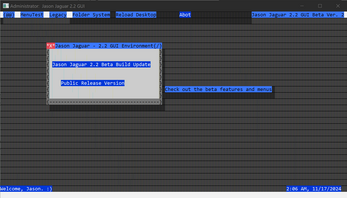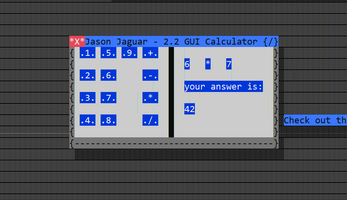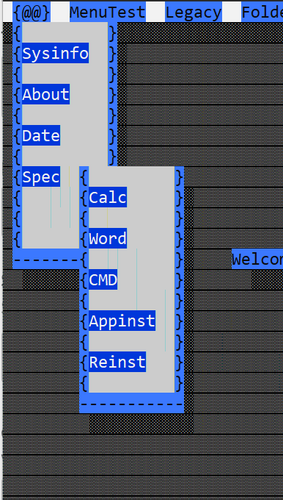Jason Jaguar OS 2.2.1 Public Release Version
A downloadable Operating Shell for Windows
Jason-Jaguar-OS: A batch "Operating System" for ease-of-use and power from just within Batch!
(Skip a bit further if you wanna figure out how to get it working, and even further than that for how to use the GUI.)
(Sidenote: DO NOT CHANGE THE WINDOW SIZE WHILE USING THE OS!!!! This will ruin all the functionality of the graphical parts of the software. Future versions will have fullscreen support and multiple resolution support, but in the current beta I've set the resolution just so it stays relatively simple. If you change it, please close the program and open it again.)
In software today, many of the bigger languages reign supreme: Javascript, Python, C++, and many more. These comprise the bulk of the market since they have many attractive and powerful features that are portable and that people love working with...
HOWEVER, what if we could do something interesting without using these bigger and more complex languages, relying solely on a command terminal language code system? Well, that's what I've done
Introducing Jason Jaguar OS! A little batch shell that directs you to different programs I made within just the batch Windows CMD language. No VBScript, no JScript, nothing other than some batch and external commands. What's the best part? It's incredibly integrated, meaning everything you do from startup only requires the user to compile 1 batch file or EXE. I do the rest behind the scenes, making it easy for first-time users to jump right in to Jason Jaguar OS and makes it extremely operational on Windows computers of all varieties. No dropping DLLs in random locations just for one function, no re-routing directories to get things to link properly, this one program in just thousands of lines of Batch + External commands can do the work that takes other Batch Operating Shells more than 10 different "EXE"s and bat files to get running. Try now, make the dream of an easy batch OS a thing of the past!
Features included for 2.2.1:
- A functional Graphical User Interface, or clickable GUI, that's been fully implemented and programmed in by me with window-drawing routines
- Inbuilt support for all of Jason Jaguar 1.2.9 and therefore all its apps, as you can run it from the GUI and terminal
- A non-GUI folder explorer that lets you navigate the Jason Jaguar FileSystem
- A Systen info log, which in GUI funnels to a .txt doc in the MainStorage(A) drive and in terminal lists it on the screen without sending to a .txt
- A date & time button, labelled 'Date'
- A Single-digit Calculator that never needs to refresh the screen
- A batch word processor that lets you write for multiple lines and clear the document to write new things in place on the JAGUARWORD.txt doc saved in the "Documents" folder. The "Documents" folder is stored in the "MainStorage(A)" drive of the "JasonJaguarFileSystem" folder, which is located on the root of your C: drive
- A full Jason Jaguar Command Terminal Interface, the first of its kind in Jason Jaguar Operating Shells
- The new MultiFile multitasking system, 100% programmed by me
- Extremely improved screen refreshing code, so now no matter what it never needs to refresh the entire screen and blind you outside of coming back from DOS-only programs
- Paired down amounts of code, learning how to do this as I'm getting better at refining my work
- The ability to reinstall the OS from both the Jaguar command prompt terminal and the GUI from the Spec menu
- A clock with the date on the bottom right that updates when the desktop does
- External Batch software support to load non-standard OS in-built software
- An in-built Code Builder to write external apps for Jason Jaguar OS, located in the Jaguar Command Terminal
- And a few general QOL and stability improvements!
How to use the GUI in Jaguar OS!
There aren't any dragable icons or windows in this build, so for now there's only button input! Of course, as many GUIs let you do, it includes mouse input! Click on any of the clickable buttons, and it will refresh the screen redirecting you to the menu you clicked. It works the way you'd think for clickable buttons, very straight-forward. I had to make an addendum that stated you couldn't drag anything though, that was important. We have lots of cool graphical tiling and graphics that were previously impossible on the other versions of Jason Jaguar pre-2.0. I don't think it needs much more in introduction, try it out yourself!)
(You can also press "2" during startup post-bios and FileSystem creation, and 0 in any of the full GUI and a few other menus to open the Jason Jaguar Command Terminal. It's a basic terminal, but it allows practically the entire functionality of the system from just within itself which is the way real terminals work.)
This is such a fun little program to make, I hope you enjoy my OS!
| Status | In development |
| Platforms | Windows |
| Author | Jason Jaguar Inc. Labs |
| Genre | Simulation |
| Tags | 2D, Casual, DOS, Indie, MS-DOS, Open Source, Point & Click, Retro, Singleplayer |
Download
Install instructions
How does one get Jaguar OS up and running?
Due to complications with Batch, I can't make a simple "download and run" executable file. However, what's there isn't much more complicated than that.
You will need: Advanced BAT to EXE Converter by Brandon Dargo: https://www.battoexeconverter.com (which I have included as an install .EXE along with the OS source code) and Jason Jaguar 2.2.1's source code/.bat file
Download both of the included items and open the Advanced BAT to EXE Converter program installer. Remember to keep your Jaguar OS source code in the downloads folder so you can then use it for this part. After it finishes installing, openn Advanced BAT to EXE Converter. Click "File" on the top left and then open. This will open a folder dialog box, and you need to navigate to where the source code is and click it to open.
Once in the menu after loading all the code, click the button right next to the "Play" button on the second to top row. This will "compile" and build your "EXE" for you, allowing the commands I wrote to all work correctly. Once you click it, it will bring up a "Select EXE Options" window. You shouldn't change these setting if you don't know what they do, I've put the preset ones so it works the way I intended with the window. You can then set the EXE to whatever folder you like (preferably desktop so it's easy to reach) and voila! Close the Advanced BAT to EXE Converter program, it is no longer needed by you. Don't delete it, this will be crucial in updating to newer versions of Jason Jaguar OS when they come out. Enjoy using Jaguar OS 2.2.1!